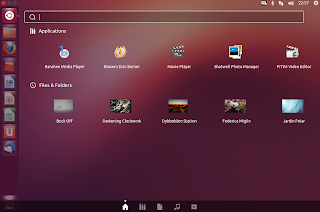Richard Stallman makes a fairly airtight case that
Ubuntu is spyware. Here's the gist of it:
When the user searches her own local files for a string using the Ubuntu desktop, Ubuntu sends that string to one of Canonical's servers. (Canonical is the company that develops Ubuntu.)
This is done so Ubuntu can return shopping results along with results from your local computer, and is an attempt to make money on commissions from Amazon.com.
I don't want to rehash the whole case here because
Stallman's piece is concise, well written, and does a better job of describing the issue than I can. Instead, I'll share my own opinions on:
- Why Ubuntu's direction is danergous
- Why Ubuntu's direction is stupid
- 6 Ways Ubuntu Can Turn a Profit Without Being Spyware
Why Ubuntu's Direction is Dangerous
If someone searches
for their "love letter to Anna" on their local computer, they don't expect this search to be
sent to Amazon or Canonical. If they search for sensitive financial or
health information, they expect their search (of their local machine) to
remain private.
The option to "opt out" is not enough and the fear that an update may
unwittingly opt you back in or subscribe you to some other
privacy-killing advertising scheme is great enough for Ubuntu users to
have the right to be concerned.
Why Ubuntu's Direction is Stupid
Canonical's spyware gambit is a punch in
the gut to anyone who has advocated for free software and promoted
Ubuntu to new users. For free software activists and GNU/Linux evangelists, handing out copies of an operating system that
spies on people simply isn't cool, and explaining an opt-out
procedure is impractical and insufficient.
Canonical's road the to
profitability lies neither in spying on users, nor turning their
strongest evangelists into their fiercest critics, nor some half-baked
partnership with Amazon to make pennies via affiliate commissions.
6 Ways Canonical Ubuntu Can Turn a Profit Without Spying
#1. Donation Reminder Applet
Install an applet by default that periodically pops up donation requests. If this is kept to a minimum (every 1, 3, or 6 months), it won't be much of a bother to users.
If it's easy to deactivate it will be less of a bother.
If it couples the requests with some really cool tips or exciting news about developments at Canonical or with Ubuntu, it will give most people a warm and fuzzy feeling rather than a cold feeling.
This can get really creative too, for example by having a mechanism to crowdfund cool features that people vote on with their donations.
#2. Premium Support
Canonical already offers
Enterprise services and
Consumer services. Their writeup for their
desktop support services (which are part of their consumer services) is a bit confusing to follow. Straight-forward per incident or monthly support plans might get some traction with small businesses and home users who simply like having someone to call when they hit a roadblock.
I don't think Premium Support to home users is the holy grail for profitability, but it's worth exploring further.
#3. Training and Certification
Canonical has a
certification program for hardware vendors. That's not what I'm referring to. I mean training and certification for Ubuntu system administrators. The job market is still struggling, especially for non-low wage work. People are looking for an opportunity to retool and learn a new skill. Why not offer the equivalant of a Microsoft Certified Engineer designation?
And if this gets traction, Ubuntu builds themselves a team of future sales people and technical evangelists in the process. Sounds like a win-win for everyone.
#4. Ubuntu One
OK, this is one that Canonical is already working on.
Ubuntu One is Canonical's cloud storage service. It's similar to Dropbox, Box.com, Google Drive, SpiderOak and similar services. I'm not certain which of these are profitable services, but there's plenty of money invested in these companies betting that recurring income on cloud disk space can be a profitable business.
How is Canonical fairing with their effort? I'm not sure, but it's been pointed out that they flubbed badly by not providing support for non-Ubuntu distributions of GNU/Linux. Can you believe that? They have Windows, Mac, Android, and iPhone versions of Ubuntu One, but not Fedora or SuSE versions. Unreal. They are missing (perhaps missed sadly) the boat on being the defacto standard for cloud storage on GNU/Linux systems. Here's hoping there's still a chance.
#5. Game Servers
I'm not a gamer so I can't speak too deeply about this, but it occurs to me that with
Valve Software's enthusiasm for the GNU/Linux platform, Ubuntu has viability as a gamer's operating system in the future. Is there a market for fast, subscription-based game servers to host multiplayer games?
#6. Partnering with Freedom Respecting Companies
If Canonical were partnering with a company less notorious than Amazon.com for destroying freedom, their spyware scheme would be equally bad. The fact that Amazon.com is their partner in crime simply adds salt to the wound because Amazon.com is the largest purveyor of the digital book burning technology known as DRM (
Digital Restrictions Management).
What if Ubuntu ditched Amazon.com and instead made a commitment to freedom by partnering with only those publishers that publish non-DRM books and other media? I'm not aware of a popular store that gathers up all non-DRM books, movies, music and games in one convenient place.
Assuming Ubuntu built an opt-in "free shopping lens" that provided such as service, I think they'd have a winning product. Since many Ubuntu users believe in "free as in freedom," they'd be putting the right product in front of the right audience at the right time. What marketer in the world wouldn't take that trifecta opportunity?